Python for Windows
- By Python
- Free
- 3.10.6
Technical
- Title
- Python 3.10.6 for Windows
- Requirements
- Windows Vista
- Windows 7
- Windows 8
- Windows 10
- Windows 11
- Windows XP
- Windows 8.1
- Language
- English
- Available languages
- English
- License
- Free
- Latest update
- Author
- Python
- SHA-1
9096ff0685bae3eaf40b6e7f26f751e2b414cd9b
- Filename
- python-3.10.6.exe
Program available in other languages
Python for Windows
- By Python
- Free
- 3.10.6
Changelog
We don’t have any change log information yet for version 3.10.6 of Python. Sometimes publishers take a little while to make this information available, so please check back in a few days to see if it has been updated.
Can you help?
If you have any changelog info you can share with us, we’d love to hear from you! Head over to our Contact page and let us know.
Explore apps
Related software
Learn Python
Comprehensive Guide for Learning Python

Python Tools for Visual Studio
Python Tools for Visual Studio, or PTVS as it is more commonly known, is an open-source plug-in for Visual Studio that supports programming with the Python language. Key Features include: Supports IntelliSense editing. Interactive REPL’s with support for IPython. Microsoft Azure deployment support. Cross platform debugging support. Cross language debugging support. Python Tools for Visual Studio allows you to turn Visual Studio into a Python IDE. It supports IronPython, CPython, IPython, editing, profiling, browsing, IntelliSense,remote Linux/MacOS debugging, mixed Python/C++ debugging, and web development with frameworks such as Django. Python Tools for Visual Studio allows you to use an existing Python interpreter, such as CPython, IronPython, PyPy. It supports a broad range of features from editing with IntelliSense to interactive debugging, profiling, interactive REPLs with support for IPython, cross-platform and cross-language debugging support, and deployment to Microsoft Azure.

Numerical Python
Numerical Python (NumPy) is a package for scientific computing with Python. It adds a fast and sophisticated array facility to the Python language. Numerical Python contains: A powerful N-dimensional array object. Sophisticated (broadcasting) functions. Tools for integrating C/C++ and Fortran code. Useful linear algebra, Fourier transform, and random number capabilities. Numerical Python can be used as an efficient multi-dimensional container of generic data. Arbitrary data-types can be defined; this allows NumPy to seamlessly and speedily integrate with a wide variety of databases. Looking for the Mac version of Numerical Python? Download Here
Java Runtime Environment 32-bit
Run apps written in Java in a hassle-free manner

Auto-GPT
Free autonomous AI tool

Avatarify
Bring faces to life

Microsoft Silverlight
Microsoft Silverlight is a programmable web browser plugin that enables features such as animation, vector graphics and audio-video playback so you can experience rich Internet applications. Silverlight offers a flexible programming model that supports AJAX, VB, C#, Python, and Ruby, and integrates with existing Web applications. It supports fast, cost-effective delivery of high-quality video to all major browsers running on the Mac OS or Windows.
Visual Studio Code
Visual Studio Code is a lightweight, yet powerful source code editor that runs from your desktop.* It comes with built-in support for JavaScript, TypeScript and Node.js and has a varied array of extensions available for other languages, including C++, C#, Python, and PHP. It is based around Github’s Electron, which is a cross-platform version of the Atom code-editing component, based on JavaScript and HTML5. This editor is a fully featured integrated development environment (IDE) designed for developers working with Microsoft’s open cloud technologies. Visual Studio Code uses open source .NET tooling to provide support for ASP.NET C# code, building on Omnisharp .NET developer tools and the Roslyn compiler. The interface is easy to work with, as it is based on a common explorer style, with a pane on the left, which shows all of the files and folders you have access to, and an editor pane on the right, which shows the content of the files you have opened. In this regard, the editor has been developed well, and is pleasing on the eyes. It also has good functionality, with intellisense and autocomplete working well for JSON, CSS, HTML, {less}, and Node.js. Visual Studio Code has been designed to work with existing tools, and Microsoft provides documentation to help developers along, with help for working with ASP.NET 5, Node.js, and Microsoft’s TypeScript, as well as tools that can be used to help build and manage Node.js apps. Visual Studio Code is really being targeted at JavaScript developers who want a fully-fledged development tool for their server-side scripting and who may want to venture from Node.js to .NET-based frameworks. Overall though, Visual Studio Code, is a lightweight yet solid, cross platform code editor, which can be used by anyone to build apps for the Web or the cloud. *Versions for Mac OS X and Linux are also available.
Thonny
Free Python IDE
Java Runtime Environment 64-bit
Java Runtime Environment is a free software to run code

Notepad++ (64-bit)
Notepad++ is a free source code editor and Notepad replacement that supports several languages. Running in the MS Windows environment, its use is governed by GPL Licence. Based on a powerful editing component Scintilla, Notepad++ is written in C++ and uses pure Win32 API and STL which ensures a higher execution speed and smaller program size. By optimizing as many routines as possible without losing user friendliness, Notepad++ is trying to reduce the world carbon dioxide emissions. When using less CPU power, the PC can throttle down and reduce power consumption, resulting in a greener environment. Syntax Highlighting and Syntax Folding WYSIWYG User Defined Syntax Highlighting Auto-completion Multi-Document Multi-View Regular Expression Search/Replace supported Full Drag 'N' Drop supported Dynamic position of Views File Status Auto-detection Zoom in and zoom out Multi-Language environment supported Bookmark Brace and Indent guideline Highlighting Macro recording and playback
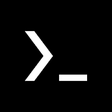
Termux for PC
Free Android Linux OS emulator
Last updated
Rufus
Rufus is your go-to free USB ISO creation tool for Windows
CapCut
Free video editing app
Adobe Premiere Pro
Powerful editing tool
Minecraft: Java & Bedrock Edition
Dynamic worlds spark endless creative journeys
Microsoft Edge
Free chromium-based web browser
Spotify
The most popular music streaming service
Nitro Pro
Converting PDF Files Into Other Popular Formats
Arduino IDE
Free software for your Arduino
MPC HC
A no-frills free media player to watch your favourite content
Free Music & Video Downloader
A free content downloader
Monect PC Remote
Free remote PC app
Java Runtime Environment 64-bit
Java Runtime Environment is a free software to run code