RSIGuard Stretch Edition
RSI Guard Software Stretch v5.0 collects a variety of ergonomic tools in one easy-to-use package. Its Break Timer uses realistic models to suggest stretch breaks when you need them and leave you alone when you don’t. The AutoClick tool cuts down on mouse clicks, and the KeyControl’s macros help reduce keystroke. The DataLogger’s statistics can help you understand how and when you use your PC, and handy ForgetMeNots issue regular reminders about posture, stretching, and other ergonomic aids. RSIGuard is free to try for 45 days.
Setting up RSIGuard starts with creating a Personal Profile by checking off answers to a series of questions about your work habits, computer use, break time preferences, and so on. We could enable Microbreaks, define Work Restrictions, run a Device Survey, and change our settings at any time via the Setup menu. A small interface and system tray icon handle control duties.
The Break Timer appeared on schedule and displayed optional stretch exercise videos. RSIGuard gave us lots of options for responding to its Break Needed messages, including starting our break time anyway even when we didn’t respond, which is sort of like showing yourself who’s boss, and exactly what entirely too many people need. We could also enable stretch reminders, something else most people need.
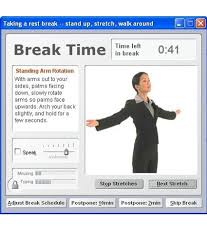
Features
- Rest break reminders that are timed based on how hard you actually work at the computer and your natural rest patterns- designed to be as unintrusive as possible
- 31 animated video stretches shown during rest breaks
- Microbreaks give you time to briefly relax, regain awareness of your posture and work patterns, and maintain awareness of how your body feels
- Helps reduce fatigue and improve circulation
- Ergonomic reminder messages keep you aware of how you are working at the computer
- Tracking & reporting of key work statistics helps you understand how you use your computer
- Online health status reporting helps you track the connection between work patterns and discomfort
- Online ergonomic training teaches you the basics of healthy computing
- Hotkeys & keyboard remapping reduce keyboard strain by reducing how many keys you press and relocating hard-to-press keys
- KeyControl allows a user to perform mouse operations, open files or applications, type common text, or perform other repetitive tasks with a single keypress.
- Optional automatic clicking (mouse click is simulated when you stop moving the mouse) eliminates strain associated with mouse clicking, works much better than alternative pointing devices or switching to your other hand.
- Dynamic work restrictions help you follow a doctor-prescribed reduction in your exposure to computer strain
- Highly customizable features with an easy-to-use setup-wizard and intelligent default settings
- Flexible multi-user and network support lets you easily move from computer to computer, install on servers, intranets, etc.
- Administrative-control functions for enterprise users
- Easy to use
RSI Guard Software Stretch v5.0 Latest Version Free Download 2024
RSIGuard’s stated mission is to help you develop healthy work habits. Prevention is always better than treatment and has a better outcome, too. You probably spend way more time in front of your computer than you realize. And, as your mother would say, you’re slouching. Do the math, then break bad habits and make better ones with help from RISGuard.
Many ergonomists, physical therapists, and doctors believe that stretching during breaks can be beneficial for preventing repetitive strain injuries (RSI) or reducing RSI symptoms. With “RSIGuard Stretch Edition”, you can view video stretch demonstrations during your breaks to guide you through regular stretching throughout your day. You can optionally also listen to spoken descriptions of the stretches, which can be helpful since watching the screen is difficult while doing some of the stretches.
If you have no symptoms of RSI, then stretching may help you. If you have any symptoms of RSI, you should discuss the idea of stretching with your doctor or health professional before you begin stretching. You should absolutely never do any of these stretches if they cause you any pain.
RSI Guard Software Stretch v5.0 Latest License key
Work-related injuries can occur in any workspace, from factories to call centers. For these latter office settings, which involve a lot of working from a still position, several digital aids have been developed to ensure workers do not sustain wrist, shoulder, or back injuries. RSIGuard Stretch Edition is just one such application that can be configured to display constant break reminders to employees.
However, the program can do much more than simply display notifications, as one can also record and view keyboard and mouse usage statistics. What’s more, the application can also remap hotkeys, thus allowing injured users to lessen the pressure put on certain muscles.